Today users are more concerned about the online privacy from which google thrives on your information and uses to attract more advertisers who can use all the available data and bombard with online ads on the web.
Google tools are being used day by day to increase our dependency on them, by making us use to most of the Google products like YouTube, Google maps, Chromes Browser, and Google search engines. And a huge number of data is being recorded through the Google Chrome browser and Search engines used by Google.
But keeping Privacy in mind, we can always control the data that needs to be monitored with few Privacy settings which is available on Google. Using this method we cannot completely stop using Google in a single shot or hide from the 100%, but we can manage with some of the simple steps on various products and services used by Google company and we will discuss how,
First, have a privacy check-up on your google settings
A simple way to first check and boost your Google account privacy is by checking this link https://myaccount.google.com/privacycheckup and the dashboard varies based on the individuals’ Google products and services you use,
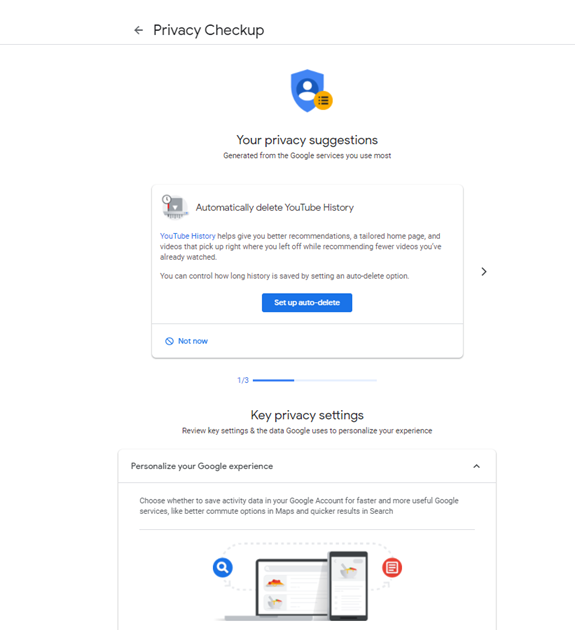
Google data and personalization
As per European regulations, Google is forced into allowing its users to download their data. And once you see the downloaded data we will be a wonder to see that how much is been Google has been collected. We will see how we can check what information has been recorded,
Click the link to check the personalization data https://myaccount.google.com/data-and-personalization.
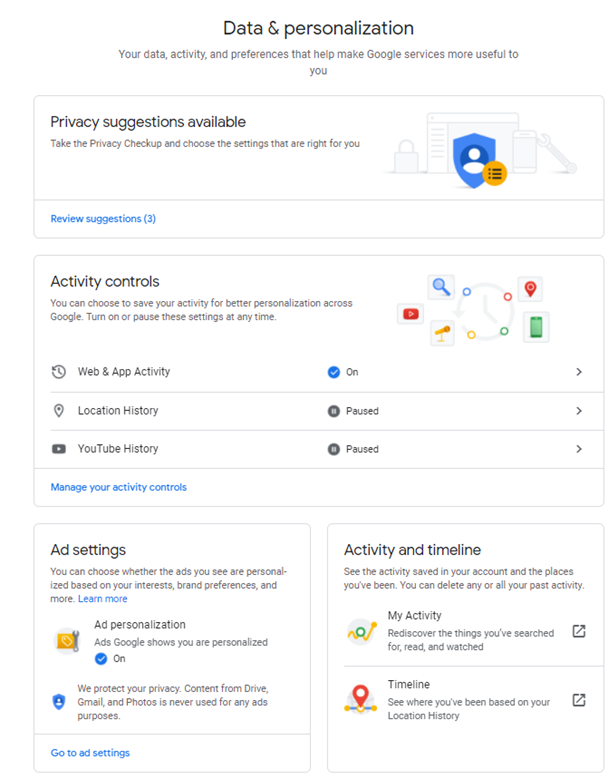
And once you the link, the above screen will be displayed and scroll down to “download data” as below to check the information stored by Google,
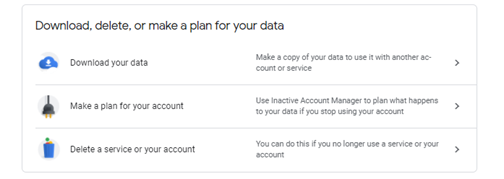
After you click the “Download your data” option the screen below will be displayed under which you can select the services you wanted to download and check,

And there are few methods to download your data using the available option and finally tap on “Create Achieve” and it’s ready to download.
Delete the recorded data from Google settings
You know that deleting all your data from these Google settings makes you look like new to the Google platform, as this option deletes the entire data that Google has been collected for these many years.
To delete the data from Google, click the link: https://myactivity.google.com/activitycontrols and,
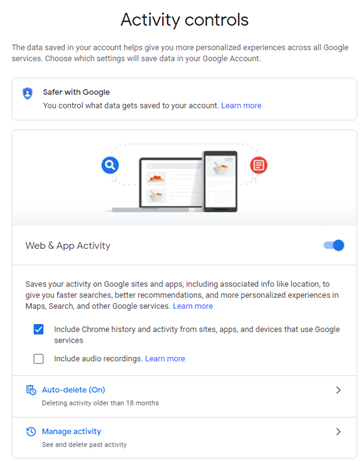
Once you’re in the dashboard, click the “Manage Activity” Option to delete the data from the Web and App activity page.

Click on the 3 dots on the top right corner, you will have the option to delete the data you want forever and start fresh with Google. Once you select “Delete activity by” Scroll to the bottom and delete “All Time” and then good to go.

How to save yourself from Personalised ads?
We all know that Google services are for free but they are making money from your data by sending all the gathered data to the advertisers and online marketers. To manage the online ads you can,
Browse the link: https://adssettings.google.com/authenticated and check Bluetick and you turn it off. And you can opt-out of Google Ads.

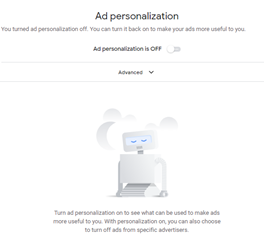
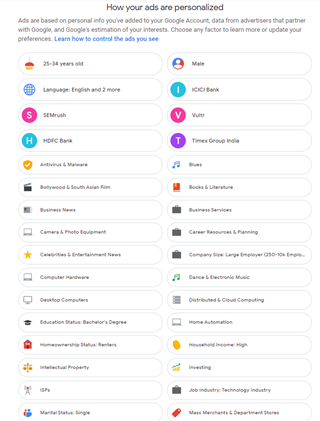
How to Stop Google from Future data collection?
We have come this long to protect our online privacy compared to other millions of people out there who don’t care about their privacy. And this section, you will see how to stop Google from collecting your data shortly.
Launch the settings page from the link: https://myactivity.google.com/activitycontrols and as below you might the “Blue” option as it means Google is recording and you can opt to turn off the switch.
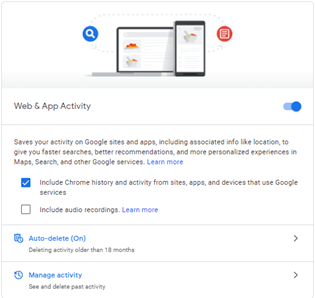
Google doesn’t want it to disable this activity, hence you can click pause as shown,
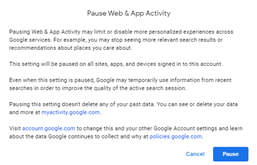
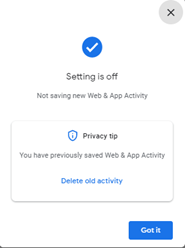
How do we stop Chrome Synchronization?
The most commonly used browser on the planet is Chrome, it is also the browser that collects most of the data from the individuals as we connect using Google account. As soon as we log in from a google account our activities being recorded and stored and the same is against showing personalized advertisements.
So, here I will show few steps to stop the Chrome synchronization,
- In the top right corner 3 dots from the Chrome browser and tap on the “settings”.
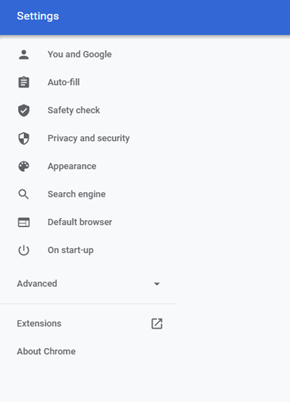
2. And, Scroll down to “Advanced” option and select the “privacy and Security” options.
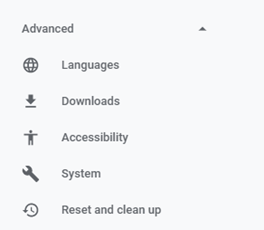
3. Click the required options from Advanced tab, stop the privacy as available and to do that we need to sign in to the Chrome browser.
Recommendations:
- Privacy-oriented search Engines can be used which is recently introduced in the Internet market. If you’re concerned about privacy you can use search engines like DuckDuckGo which never records the data of the individuals and it’s safe to browse in the browser.
- The privacy-oriented browser is a really useful solution for users with privacy concerns, you can always use Tor Browser can be used to browse anonymously and without any data records to the third-party vendors. And Lastly, I also recommend using Mozilla Firefox” which claims to be an alternative to the chrome browser and cares privacy of the users.
- Privacy extensions can also be used on the browsers which are mainly focused on the privacy of the users, extensions such as ublock origin, HTTPS everywhere, Privacy Badger because most of the users might be addicted to chrome browser usage but privacy concerns can be avoided with the extension and still the browser.
Conclusion:
While today’s internet has become more dangerous for user Privacy and there are certain tools available in the market to ensure the privacy of the users. Make sure to use the correct and required applications to protect your online data theft and monitoring from third parties.
